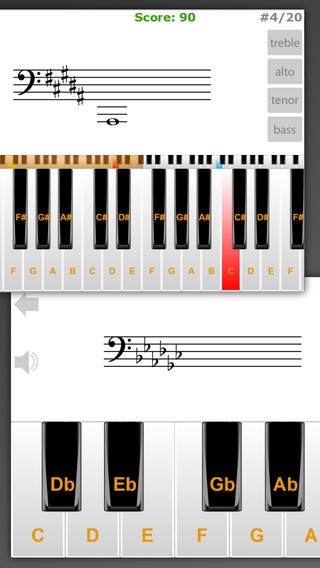ClefTutor - Music Notes Game 2.0.4
Paid Version
Publisher Description
Learn to read music! Written by a music teacher, ClefTutor is a fun way to learn and test your musical memory of notes and keys. ClefTutor was designed and developed by a professional music instructor. With its easy tutorials, ClefTutor will teach you music fundamentals such as the musical alphabet, keys, the circle of fifths, music notation and more. As you learn, put your musical knowledge to the test playing fun quizzes which strengthen your memory of music notes on the staff and key signatures. Your music reading skills will rapidly advance in speed and accuracy with a little daily practice. CLEFTUTOR FEATURES: # Easy-to-understand music theory lessons. # Improves your musical memory, speed and accuracy. # 31 Clef Quiz levels and 14 Key Signature Quiz levels. # Practice Treble, Bass, Alto and Tenor clefs. # Random clefs and key signatures. # Master the ledger lines. Custom ledger line settings. # Memorize all 30 key signatures. # Button or piano key UI--now with an 88-key piano. # Supports note names, solf ge (both) and degrees. # Track practice time and progress with statistics. # Save settings and statistics for up to 4 users. # Designed for the iPhone, iPhone5 and iPad. Have fun and practice anywhere no instrument needed. All you need is ClefTutor!
Requires iOS 4.3 or later. Compatible with iPhone, iPad, and iPod touch.
About ClefTutor - Music Notes Game
ClefTutor - Music Notes Game is a paid app for iOS published in the Audio File Players list of apps, part of Audio & Multimedia.
The company that develops ClefTutor - Music Notes Game is Leading Tone Media, LLC. The latest version released by its developer is 2.0.4.
To install ClefTutor - Music Notes Game on your iOS device, just click the green Continue To App button above to start the installation process. The app is listed on our website since 2012-07-14 and was downloaded 12 times. We have already checked if the download link is safe, however for your own protection we recommend that you scan the downloaded app with your antivirus. Your antivirus may detect the ClefTutor - Music Notes Game as malware if the download link is broken.
How to install ClefTutor - Music Notes Game on your iOS device:
- Click on the Continue To App button on our website. This will redirect you to the App Store.
- Once the ClefTutor - Music Notes Game is shown in the iTunes listing of your iOS device, you can start its download and installation. Tap on the GET button to the right of the app to start downloading it.
- If you are not logged-in the iOS appstore app, you'll be prompted for your your Apple ID and/or password.
- After ClefTutor - Music Notes Game is downloaded, you'll see an INSTALL button to the right. Tap on it to start the actual installation of the iOS app.
- Once installation is finished you can tap on the OPEN button to start it. Its icon will also be added to your device home screen.